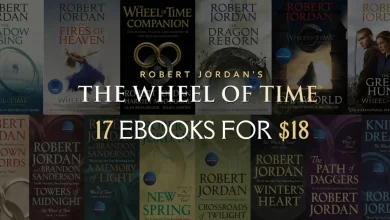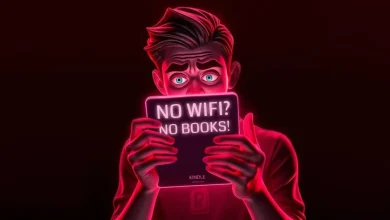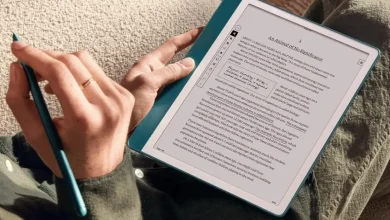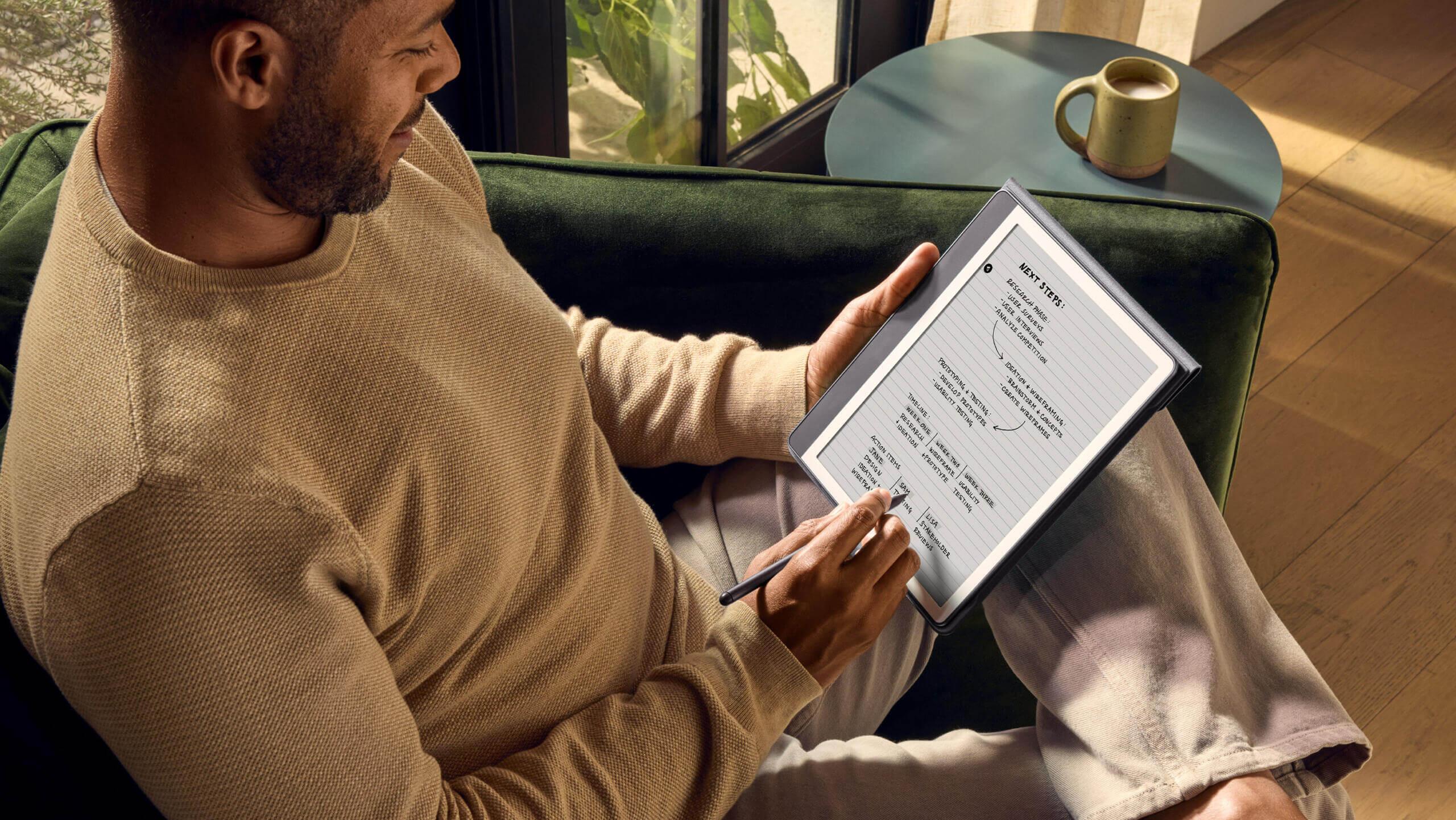
We independently review all recommendations. Purchases made through our links may earn us an affiliate commission. Here’s how it works.
Amazon Kindle Scribe 2: The Digital Notebook You Didn’t Know You Needed
Alright, tech lovers—big news. The Amazon Kindle Scribe 2 has officially landed in the U.S. and Canada, and if you’re into e-readers or digital note-taking, this one’s worth a look. Amazon’s second-gen take on the whole “write and read in one place” concept comes with some solid upgrades, making it more than just another Kindle—it’s a full-on productivity tool.
A Sleeker Look and Some Serious Power
First, let’s talk about design. The 10.2-inch e-paper display has a clear 1860×2480 resolution at 300 PPI and a sleek front design. This means it looks and feels like paper, but without the marks and wrinkles. Whether you’re writing down ideas, drawing, or just reading an e-book, the experience is way better.
Amazon improved the inside by replacing the old single-core 1GHz processor with a new 2GHz dual-core chip. They also added 1GB of RAM. What does this mean for you? It means you will get faster and smoother performance. You can also pick from 16GB, 32GB, or 64GB of storage. So, whether you just like to read or you take a lot of notes, there is something for you.
Oh, it has WiFi and Bluetooth 5.1. This means you can connect your favorite wireless earbuds and enjoy some audiobooks. If you’re looking for your next listen, take a look at this list of audiobooks you should hear in 2024.
The Premium Pen: Small but Mighty Upgrade
One of the best parts? The new and improved Premium Pen that comes with the Kindle Scribe 2. Amazon clearly wanted to make writing on this thing feel as close to paper as possible, and they nailed it. It’s precise, responsive, and just satisfying to use. Whether you’re taking notes, doodling, or annotating a book, it just feels right.
Smarter Note-Taking with AI Features
Amazon also threw in some smart software updates, and they’re pretty impressive:
- AI-Powered Notebook: This feature can take your notes and summarize them into neat little bullet points. Perfect if you’re a student, professional, or just someone who likes to stay organized. Plus, you can share your notes straight from the notebook tab. Curious about the update? Here’s a deep dive into the new features.
- Active Canvas: This lets you insert handwritten notes directly into e-books, and the text adjusts around them. No more flipping back and forth between your notes and what you’re reading. You can also minimize notes to keep things clutter-free.
A Dream Device for Readers
Even with all these new features, the Scribe 2 hasn’t forgotten its roots—it’s still an incredible e-reader. It’s got the biggest Kindle screen yet, making it perfect for everything from immersive novels to research papers. And if you’re someone who reads at all hours, you’ll love the adjustable white and amber LED lights for easy nighttime reading.
Looking to save money on books? Amazon’s Kindle Unlimited could help you. See this deal if you want a discount on access to a large library of e-books.
How Much Will This Set You Back?
The Amazon Kindle Scribe 2 costs $399.99. Given all it can do, that is a good price. If you do not want to spend a lot on the new model, you can check for deals on the Kindle Scribe 1. You might find a nice discount.
Final Thoughts: Is It Worth It?
At the end of the day, the Kindle Scribe 2 is more than just an e-reader. It is great for getting things done. You can take notes, read, or find a way to keep your thoughts in order. This device can help you with that. If you like to read on a browser, you can also use Amazon’s Kindle Cloud Reader.
So, is this your next gadget you need? If you enjoy reading and taking notes in one spot, I’d say yes, maybe.
- Kindle Scribe – A Kindle and a notebook, all in one. Redesigned flush-front display with uniform…
- Write in books – Start writing on the page and Active Canvas will create space for your notes….
- Built-in notebook – Create meeting notes and to-do lists, or journal all in one place. Convert…