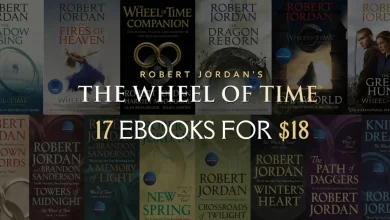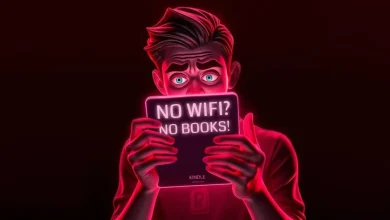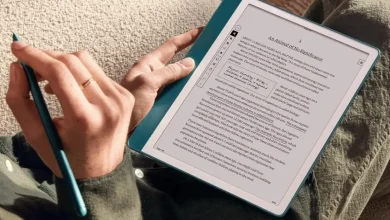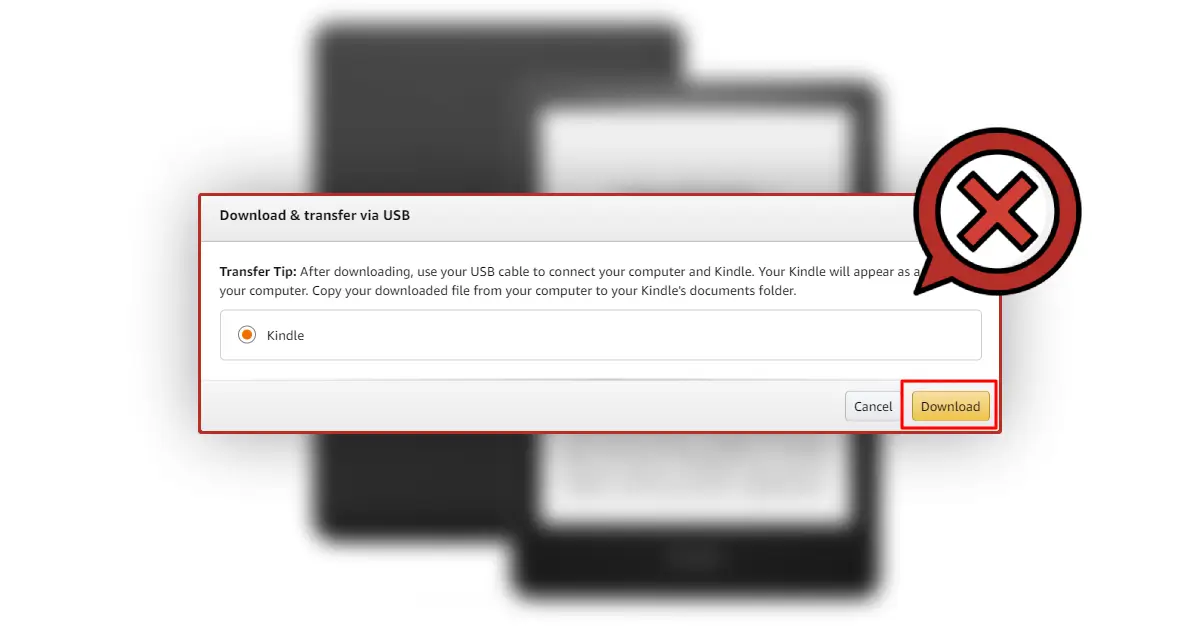
We independently review all recommendations. Purchases made through our links may earn us an affiliate commission. Here’s how it works.
Download Kindle eBooks before Amazon removes the “Download & Transfer via USB” option. If you’ve been hoarding Kindle ebooks for years, you might want to start downloading backups because Amazon is about to take away an important option.
Starting February 26, 2025, Amazon is removing the Download & Transfer via USB option from its website. If you’re wondering what that means, here’s the deal: after that date, you won’t be able to download purchased Kindle ebooks directly from Amazon’s website. Instead, you’ll have to rely on Amazon’s ecosystem, including Kindle devices, Kindle apps, and cloud syncing.
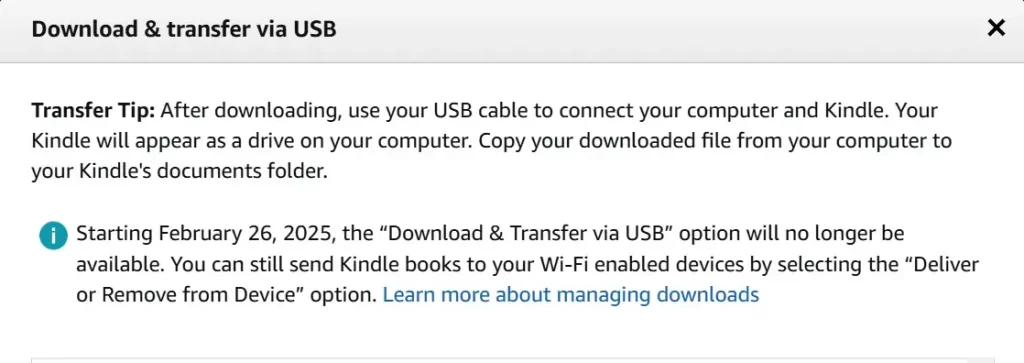
Most Kindle users probably won’t even notice. However, for those who like to own their ebooks outside of Amazon’s grip, this is a big deal.
Why Does This Matter?
For years, the Download & Transfer option has been a go-to for people who want to back up their books or remove DRM (the digital locks that keep Kindle books tied to Amazon). Once this option disappears, it’ll be much harder to free your Kindle books from Amazon’s ecosystem.
It’s been getting harder already. New Kindle models that come out in 2024 and later do not support D&T. Amazon is also promoting books in the KFX format. This format is much harder to remove DRM from than the older AZW3 format.
If you’re the kind of person who likes having control over your purchases or you just want the freedom to read your Kindle books on other devices, it’s time to act.
How to Download Kindle eBooks Before February 26th
Luckily, you still have time to grab your books before this option disappears. Here’s how:
- Go to Your Amazon Digital Content Page.
- Find the book you want to download and click More Actions.
- Select Download & Transfer via USB.
- Pick an older Kindle (one released before 2024) from the dropdown list.
- Download the file and save it somewhere safe.
Unfortunately, there’s no bulk download option, so if you have a huge collection, this might take a while. However, it’s better than realizing later that you’re locked out of your own purchases.
What If You Miss the Deadline?
Some people have found ways around this. They use older Kindles, like the Kindle 3 to Paperwhite 1, which still get AZW3 files. Others use an Android emulator. But these methods are not easy to use. Also, there is no promise that Amazon won’t stop them too.
What About Calibre and DRM Removal?
A lot of people are asking if this will affect Calibre. The answer? Not directly. You’ll still be able to manage your ebooks with Calibre, but without the ability to download AZW3 files from Amazon, stripping DRM will be much harder. If you already have AZW3 backups, you’re good. If not, you might regret not grabbing them while you could.
(And if you’re wondering about DRM removal, check out the DeDRM tools on GitHub just be cautious of any shady software claiming to do the same thing.)
Final Thoughts
For many Kindle users, this change won’t matter much. You can still download books using WiFi, use Send to Kindle, and sync on your devices like before.
But if you care about owning your ebooks, keeping them safe, or reading your Kindle books on other devices, you need to pay attention. Amazon is making its control stronger, and if you want to explore outside their set rules, now is the moment to take action.
So, grab your backups while you still can. Future-you might thank you later.