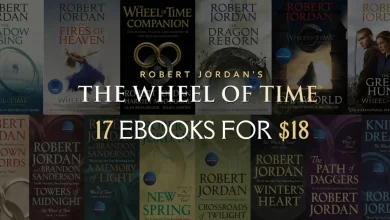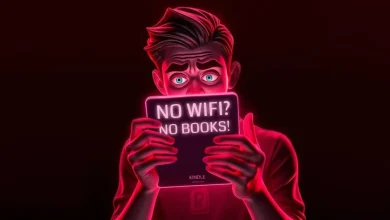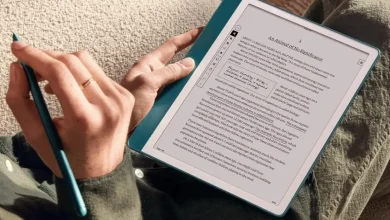We independently review all recommendations. Purchases made through our links may earn us an affiliate commission. Here’s how it works.
Amazon finally dropped their first color e-reader, the Kindle Colorsoft, and it was supposed to be a game-changer. I mean, who wouldn’t want to read comics or graphic novels in full color, right? But here’s the kicker: a lot of people are running into this annoying issue called the Kindle Colorsoft Yellow Band Issue. Yep, it’s as bad as it seems. There is a strange yellowish color near the edges or at the bottom of the screen. This is making it hard for many people to enjoy their experience. Let’s look at what is happening, how Amazon is handling it, and how users feel about it.
What’s the Deal with the Kindle Colorsoft Yellow Band Issue?
Alright, so what exactly is this yellow band issue? In short, it’s this discoloration that shows up along the edges or bottom of the screen, especially when the edge lighting is on. People are talking about it all over Reddit and review sites, and the severity seems to be all over the place. Some folks are barely noticing it, while others are so fed up they’re returning their devices.
Here’s the gist of what users are saying:
- Some people see just a faint yellow tint, which they can live with while reading. Not ideal, but not a dealbreaker either.
- Others? They’re seeing such bad discoloration that they’re demanding exchanges or refunds. Ouch.
Why Is This Happening?
So, what’s causing this whole yellow band mess? Apparently, there are two main culprits:
- Optically Clear Adhesive (OCA): Amazon tried a new adhesive to make the colors pop more on the screen. Sounds great in theory, but it seems like this might be causing the discoloration.
- Software Updates: To make matters worse, a firmware update reportedly made the yellow bands even more noticeable after setting up the device. Seriously?
Amazon’s Response to the Yellow Band Problem
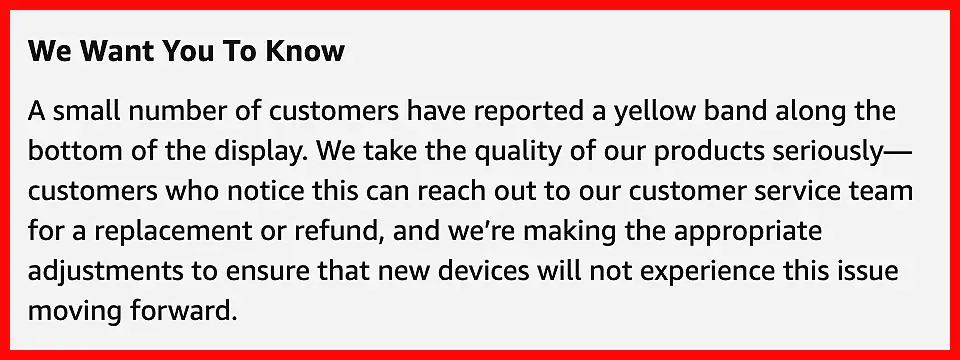
To their credit, Amazon hasn’t ignored the issue. Here’s what they’re doing about it:
- Software Fixes: They’ve rolled out updates to reduce the yellow tint. It’s not a perfect fix, but some users say it helps, at least a little.
If you want the full rundown on these updates, check out Kindle Software Updates 2024: Key Features and Enhancements.
- Hardware Adjustments: Newer batches are supposed to have improved displays with different adhesives. Fingers crossed this actually works.
- Customer Support: If you’re stuck with a yellow-banded Kindle, you can get a refund or exchange. Details are on the Kindle Colorsoft Yellow Band Issue Page.
But here’s the thing: despite all these efforts, people are still complaining about yellow bands—even on replacement units. Amazon says the newer models are better, but the reviews tell a different story. If you’re dealing with this issue, definitely hit up Amazon’s support team for your options.
What Are People Saying?
Honestly, it’s a mixed bag. Some users have lucked out with devices that look great, but plenty of others are still seeing those pesky yellow bands. If you browse the most recent reviews on Amazon, you’ll see ongoing complaints—and even photos showing just how bad the issue can get.
Interestingly, some people are comparing it to the 12th-gen Kindle Paperwhite, which sometimes has uneven front lighting, too. The difference? It’s not as noticeable, and the warmer tone is a bit easier on the eyes. If you’re thinking of switching, you might want to check out the Top Kindle Paperwhite Deals to see what your options are.
Amazon’s Response to the Yellow Band Problem
What’s Next for the Kindle Colorsoft?
Amazon’s still working on fixing the Colorsoft, and newer units are supposedly better, but people are understandably cautious. The whole Kindle Colorsoft Yellow Band Issue has shaken customer confidence, and some folks are waiting to see if the next batch is actually improved before buying one. If you’re on the fence, keep an eye on firmware updates and customer reviews for the latest scoop.
If you want to know more, Nathan just shared an interesting talk: Has Amazon Really Fixed the Kindle Colorsoft’s Screen Problem?
Stay updated as Amazon works on these issues. They want to make the Kindle Colorsoft live up to the excitement.