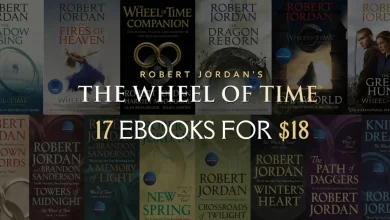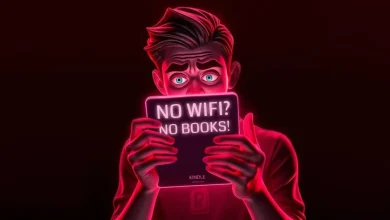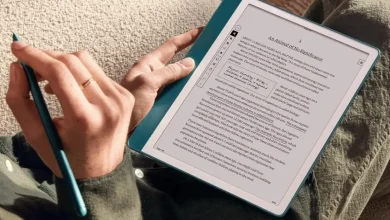We independently review all recommendations. Purchases made through our links may earn us an affiliate commission. Here’s how it works.
Big news for e-reader fans! iReader just dropped a major update, and it’s got some seriously cool upgrades. If you’re rocking one of their devices, you’ll want to check out SmartOS 2.4. This update doesn’t just tweak a few things; it actually makes your reading experience smoother, faster, and a little more customizable. Let’s get into it.
Fast Refresh Mode: A Total Game Changer
Alright, this one’s big. The new Fast Refresh Mode speeds up page refresh rates by a crazy 78% compared to the old Extreme Mode. That means way less ghosting and flickering, no more weird afterimages messing with your reading flow. The catch? It does use more battery, so if you’re someone who hates constantly charging devices, keep that in mind. Also, it won’t work when you’re reading PDFs, flipping through animated page turns, or zooming in on comics, but that’s all intentional to keep things running smoothly.
New Display Options + Handy Third-Party Features
They’ve also added three display modes: Light, Night, and Dark. Now you can switch things up depending on your vibe or how much your eyes can handle at 2 AM. Another cool touch is that third-party apps can now use the physical page-turn buttons. If you love physical buttons (because let’s be real, touchscreen swipes can be annoying sometimes), this is a solid win. Also, if you’re into e-readers in general, you might want to check out what’s new with the Kobo Stylus 2.
Better Content Recognition = Less Annoying Formatting Issues
If you’ve ever had an ePub or Mobi book where the page titles just looked off, this update fixes that. It cleans up the way titles are recognized, which might seem like a small thing, but trust me, it makes reading way more seamless. And speaking of books, did you know TikTok is getting into print publishing? Wild, right?
Global Paste + New Ways to Type
This one’s neat. There’s a new Global Paste feature that lets you copy and paste across different apps, even in places where you’re inserting images. Plus, they’ve added a bunch of new input methods, including Pinyin 9-key, 26-key, Wubi, stroke, and handwriting. Basically, however you prefer to type, there’s now a way to do it with less lag.
Customize Your Fonts, Because Why Not?
If you enjoy changing how your device looks, you can now pick a new system font. Just go to Settings > Display > Font Style to make it yours. It’s a little change, but for those who care about style (or really dislike the default fonts), it’s a great option.
Final Thoughts
Overall, this update makes iReader devices even better, packing in a bunch of thoughtful improvements. If you’re already an iReader user, it’s worth updating ASAP. And if you’re shopping for a new e-reader, this might be a good time to check out some deals. Kindle’s got some Black Friday discounts that might be worth a look.