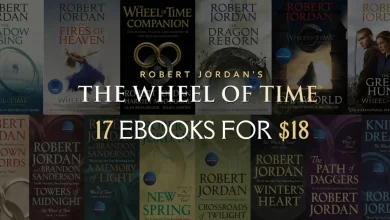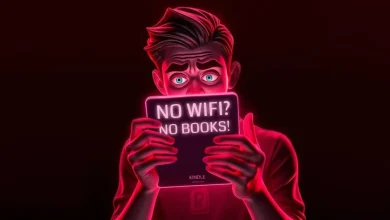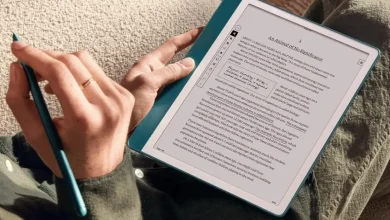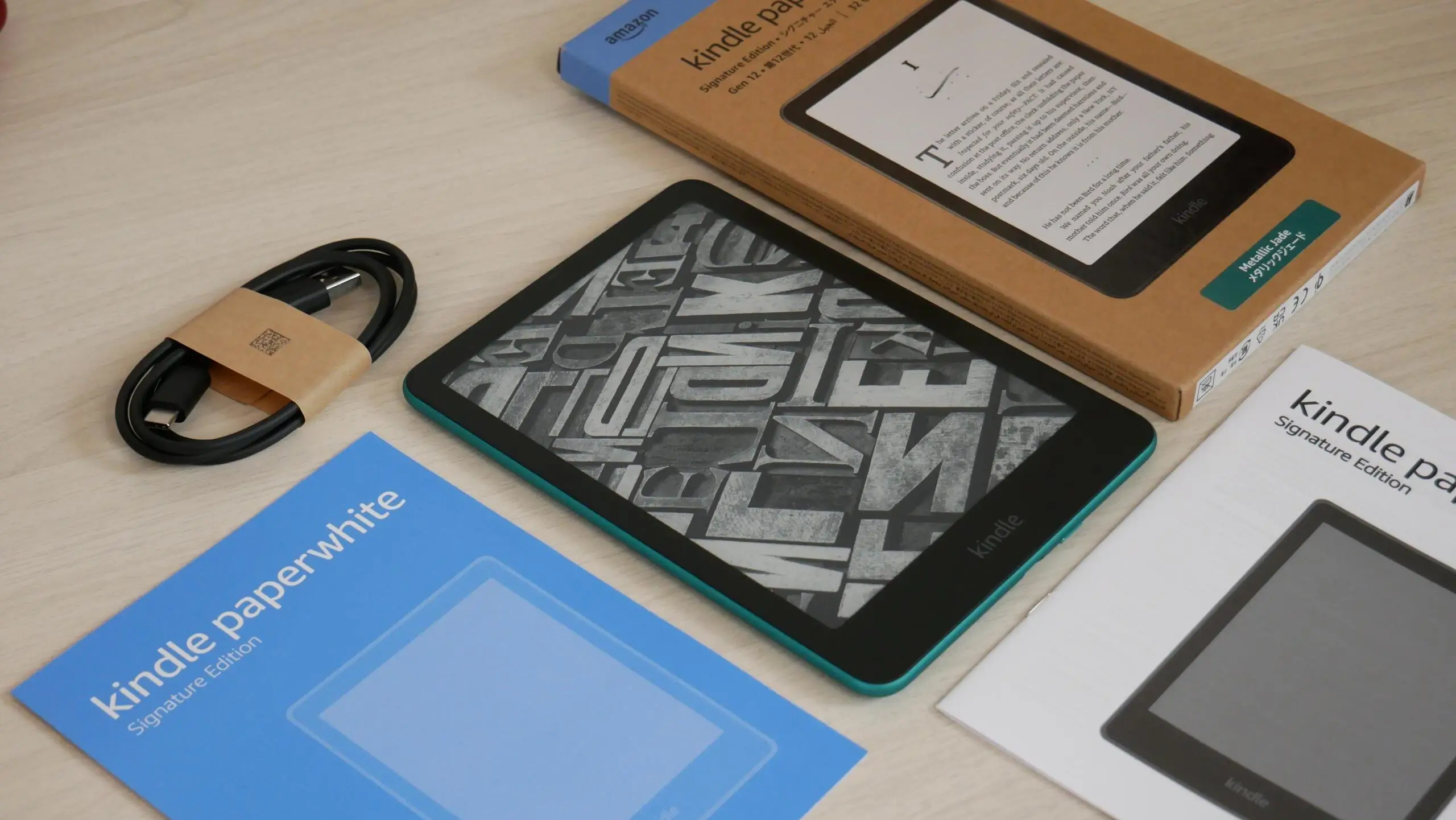
We independently review all recommendations. Purchases made through our links may earn us an affiliate commission. Here’s how it works.
Been using a Kindle for a while? Then you’ve probably noticed Amazon loves rolling out software updates. Some bring big, game-changing improvements, while others are so subtle you might not even realize they happened. But even the little tweaks matter fixing annoying bugs, making your Kindle run faster, or sneaking in new features. So, what’s the deal with the latest update? Let’s take a look.
What’s New in the Latest Kindle Updates?
Performance Tweaks You’ll Appreciate
Amazon has just put out updates for the firmware on some Kindle models. This includes the Kindle Paperwhite (12th Gen) and the 2024 Kindle Basic. Here’s a quick summary:
- Version 5.17.1.0.4: Rolled out for the newest Kindle models.
- Version 5.17.1.0.3: Targeted updates for 10th and 11th Gen Kindles.
So, what do these updates actually do? Mostly, they fine-tune system stability, improve security, and make everything run more smoothly. If you’re curious about the latest Kindle Basic, check out this deep dive into its features.
Bug Fixes (Because Glitches Are Annoying)
Amazon finally tackled a couple of issues that Kindle users have been complaining about:
- Font Reset Issue: If your Kindle kept stubbornly switching back to Bookerly every time you left a book, that’s finally fixed.
- Margins Bug: Those misaligned time-tracking indicators (chapter, page, or book) should now display properly.
Automatic Updates (Because Who Has Time to Manually Update?)
Good news! your Kindle updates itself while in sleep mode as long as it’s connected to Wi-Fi. No need to mess with settings or manually download anything. But if something ever goes wrong, this troubleshooting guide might help.
Cool New Features for Kindle Scribe
If you own a Kindle Scribe, you’re in for some fun new upgrades:
- Active Canvas: A fancy way of saying you can now take handwritten notes that work seamlessly with reflowable text.
- AI Summarization: Converts your handwriting into clean, readable text, making note-taking and sharing easier than ever. More on that right here.
Amazon’s Update Strategy (It’s Not Random)
Ever wonder why some older Kindles get updates before newer ones? Amazon’s approach isn’t as random as it seems:
- Older Models First: Sometimes, older devices get the update first, likely as a way to test stability before rolling it out to the latest models.
- Device-Specific Features: Updates are customized for different models like the AI-powered tools on Kindle Scribe to make the most of each device’s strengths.
Final Thoughts
At the end of the day, Amazon’s frequent Kindle updates show they’re committed to keeping e-readers fresh, functional, and fun to use. Whether it’s fixing frustrating bugs, improving performance, or adding cool new features, these updates make your reading experience smoother. And honestly, isn’t that what we all want?