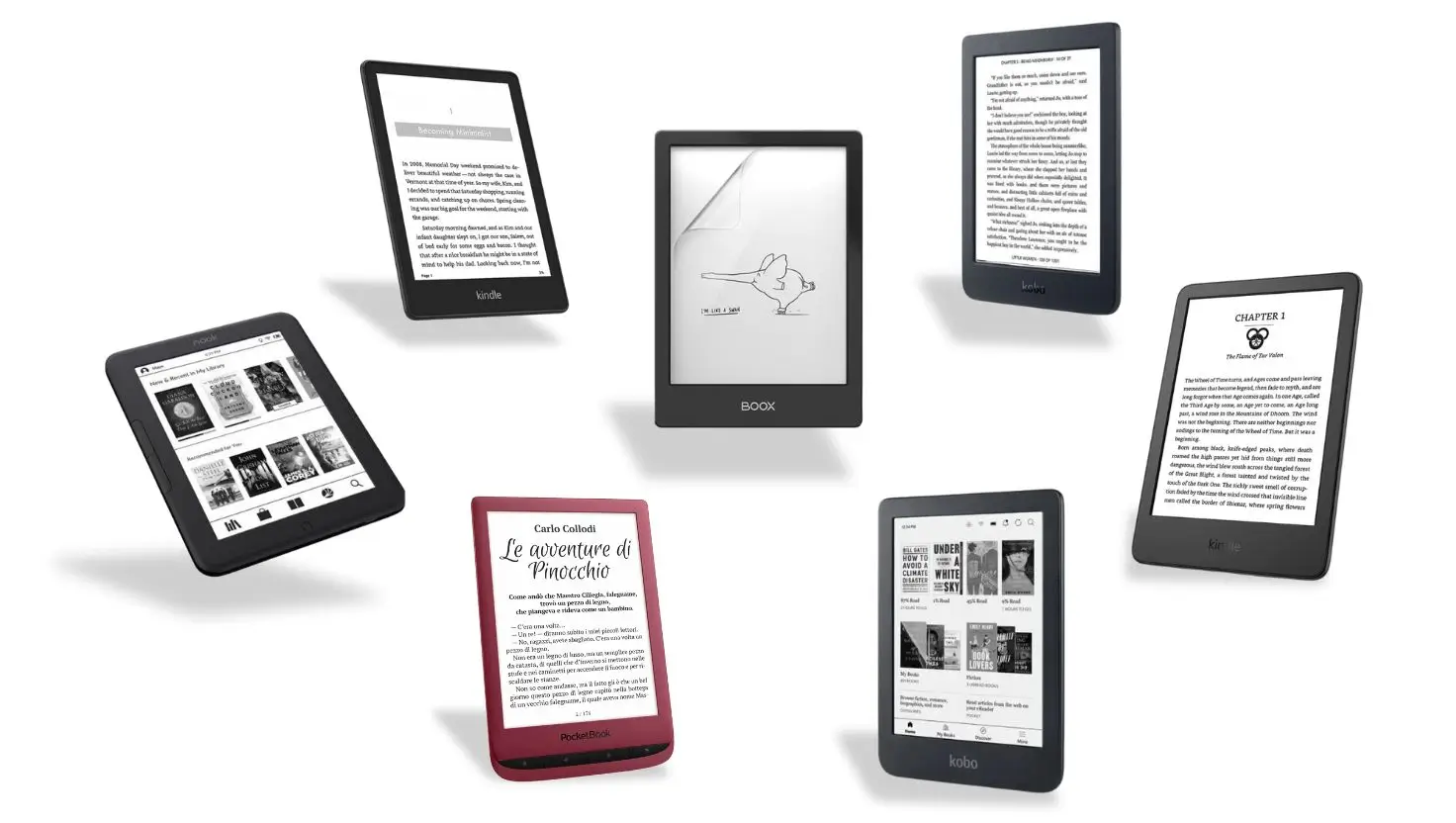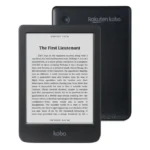We independently review all recommendations. Purchases made through our links may earn us an affiliate commission. Here’s how it works.
Featured in this article
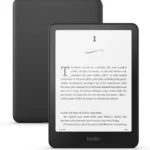
Best value for premium features
$159.99
at Amazon
$159.99
Did you know that the average American reads 12 books per year? Imagine carrying all those books in your pocket without breaking the bank! Finding the best cheap e-readers doesn’t mean sacrificing quality—it means smart shopping. In this comprehensive guide, we’ve tested and reviewed the 7 best cheap e-readers you can buy in 2026, all priced under $200. Whether you’re a student on a tight budget, a casual reader, or simply someone who loves a good bargain, these affordable e-readers deliver excellent value without compromise.
Want to save even more? Check out our Deals and Discounts section, where we share the latest offers on e-readers and other tech gadgets. Don’t miss out on exclusive discounts to help you grab the best deals while they last!
For a comprehensive overview of the e-reader market, including both budget and premium options, take a look at our guide to the Best E-Readers of 2026.
Kindle Basic Model – Budget-Friendly E-Reader

I’ve been using the Amazon Kindle basic model for a few months now, and it’s been a solid companion for my reading adventures. At around $109.99, it’s a wallet-friendly entry into the e-reader world.
The 6-inch glare-free display is a game-changer for outdoor reading. No more squinting in sunlight! With 16GB of storage, I’ve got a small library at my fingertips. The front light has been a lifesaver for late-night reading sessions.
| Feature | Specification |
|---|---|
| Price | $109.99 |
| Display | 6″ glare-free 300 ppi |
| Storage | 16GB |
| Lighting | Adjustable Front light |
| Waterproof | No |
- Most affordable Kindle
- Access to vast Kindle store
- Ample storage
- Basic model
- Not waterproof
Friendly Tip: Grab a cheap waterproof case for poolside reading!
While it lacks some premium features, this Kindle is perfect for readers who want a no-frills device that simply gets the job done. It’s like having a bookstore in your pocket, minus the fancy cappuccino machine.
View on AmazonKindle Paperwhite 12th Generation (2024)
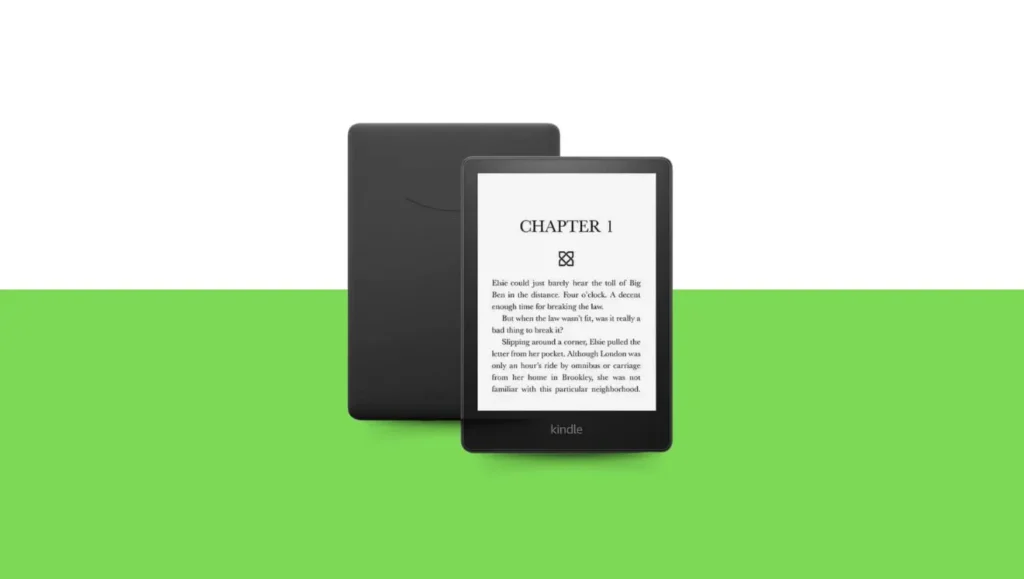
I’ve used the Kindle Paperwhite (2024) for a couple of months before, and it’s like the Swiss Army knife of e-readers. At $159.99 (often on sale for ~$135), it’s a bit pricier, but the features make it worth every penny.
The device features a 7-inch E Ink Carta 1300 display with a 300 ppi resolution, delivering sharp text and images. The adjustable warm and cold front light ensures comfortable reading in various lighting conditions. Its IPX8 waterproof rating allows for worry-free reading near water. The dual-core processor enhances performance, particularly for image-heavy PDFs.
| Feature | Specification |
|---|---|
| Price | $159.99 |
| Display | 7″ E Ink Carta 1300, 300 ppi |
| Storage | 16GB |
| Lighting | Adjustable warm and cold front light |
| Processor | Dual-core |
| Waterproof | Yes (IPX8 rated) |
| Battery Life | Up to 12 weeks |
- Premium features at budget price (when on sale)
- Waterproof design
- High-resolution screen
- Enhanced performance with a dual-core processor
- At the top end of budget-friendly E-readers range
- Limited to Amazon’s ecosystem for eBook purchases
Pro Tip: Keep an eye out for sales – this gem often drops to around $135!
The Paperwhite sits at the higher end of the budget-friendly E-readers, but it’s like flying economy plus – you get a taste of the premium life without breaking the bank. It’s perfect for readers who want a bit more from their device without venturing into luxury territory.
View on AmazonKobo Clara Colour
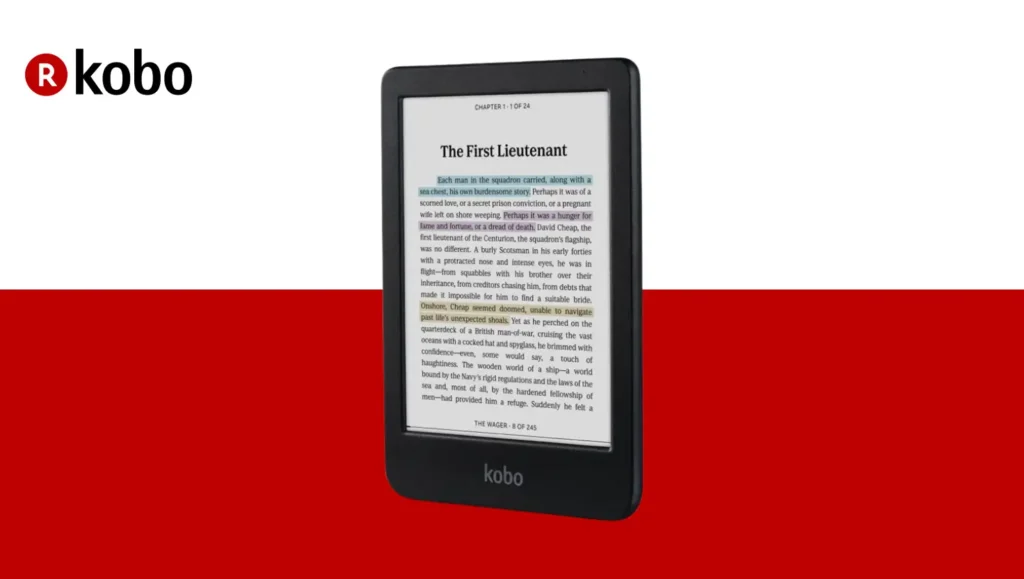
The Kobo Clara Colour brings the joy of reading to life with its vivid color e-ink display. At Price not available, this e-reader offers a premium experience for those who want more than just black-and-white text.
The 6″ Kaleido™ Plus display combines crisp HD resolution with the ability to showcase subtle yet vibrant colors, making it perfect for graphic novels, magazines, and illustrated books. ComfortLight PRO technology ensures your reading experience is gentle on the eyes, while its compact design makes it ideal for on-the-go use.
| Feature | Specification |
|---|---|
| Price | $159.99 |
| Display | 6″ Kaleido™ Plus 300 ppi |
| Storage | 16 GB |
| Lighting | ComfortLight PRO |
| Waterproof | No |
- Color e-ink display for a more dynamic reading experience
- Adjustable lighting for comfortable reading anytime
- Sleek, lightweight design
- No waterproofing
- Higher price compared to monochrome e-readers
Pro Tip: If you enjoy graphic novels or magazines, the Kaleido™ Plus color display is a game-changer, bringing visuals to life like never before!
The Kobo Clara Colour is perfect for readers who value a rich, multimedia reading experience. While it comes at a slightly higher price and lacks waterproofing, its vibrant display and versatile functionality make it a standout choice in its class.
View on AmazonKobo Clara BW
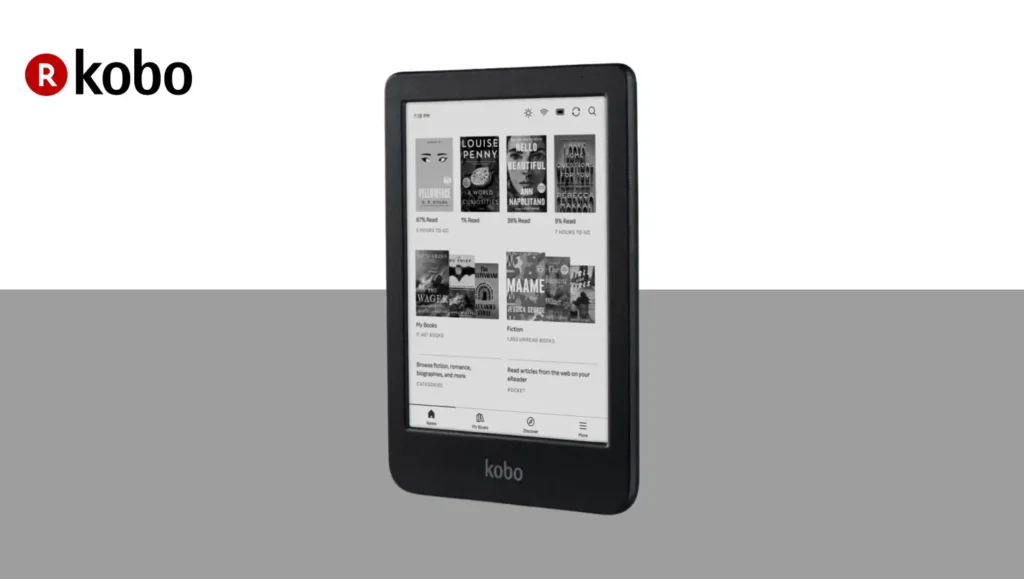
The Kobo Clara BW has become my new go-to e-reader for an effortless reading experience. It’s perfect for those who want an easy-to-use device that combines power and portability, without overwhelming extras. I was immediately impressed by the 6″ HD display—sharp, clear, and vibrant enough to make reading feel like a true pleasure.
What really stands out for me is the ComfortLight PRO, which allows me to adjust the screen’s brightness and color temperature, ensuring a comfortable reading experience whether I’m outdoors on a sunny day or curled up in bed at night. I’ve been able to read for hours without feeling any strain on my eyes, thanks to the built-in blue light filter.
Another upgrade this year is the 16 GB storage, which provides ample room for thousands of books. It’s perfect if you, like me, have a huge library collection. Plus, the OverDrive integration makes it easy to borrow books directly from my local library—saving me money while keeping my reading list full.
| Feature | Specification |
|---|---|
| Price | $139.99 |
| Display | 6″ 212 ppi |
| Storage | 16GB |
| Lighting | Adjustable front light |
| Ecosystem | Kobo store |
| Waterproof | No |
- Very affordable price point
- Access to Kobo’s extensive e-book store
- Adjustable front light for reading comfort
- Lower storage compared to some competitors
Pro Tip: The Kobo store often has great deals on e-books, so keep an eye out for savings to build your library!
The Kobo Clara BW is a fantastic e-reader, offering a solid balance of performance, comfort, and affordability. The larger storage and seamless library integration make it an even better choice for avid readers, while its lightweight design ensures it’s easy to carry and use. If you’re looking for a reliable, budget-friendly e-reader, the Clara BW is hard to beat.
View on AmazonPocketbook Basic Lux 4

The PocketBook Basic Lux 4 is a fantastic option for readers who want a simple yet efficient e-reader without breaking the bank. I’ve been pleasantly surprised by how much it offers at such an affordable price. If you’re looking for an e-reader that focuses on the essentials, this one ticks all the boxes.
The 6″ E Ink Carta display delivers clear, crisp text, making it easy to read even in bright sunlight. I appreciate the Smartlight feature, which lets me adjust the screen’s brightness and color temperature based on the time of day. Whether I’m reading in the morning or winding down at night, the ability to change the light makes reading a lot more comfortable.
The 8 GB storage might sound modest, but it’s more than enough for storing hundreds of books. Plus, it supports a wide range of eBook formats, so I don’t have to worry about compatibility issues whether I’m reading PDFs, EPUBs, or MOBIs. It also has a lightweight design that’s easy to hold for long reading sessions—perfect for reading on the go.
| Feature | Specification |
|---|---|
| Price | $119.00 |
| Display | 6″ E Ink Carta, 800 x 600 |
| Storage | 8GB Expandable (MicroSD) |
| Lighting | Smartlight (adjustable) |
| File Support | Multi-format |
| Waterproof | No |
- Smartlight feature for customizable reading comfort
- Wide format support, so you can read nearly any eBook file
- Lightweight and ergonomic design, making it easy to hold for long periods
- Affordable price for an entry-level e-reader
- Less known brand in some regions
- No waterproofing, so be careful around water
- Basic display resolution compared to higher-end models (but still very readable)
The PocketBook Basic Lux 4 is a great option for anyone looking for a no-frills e-reader that delivers reliable performance at a very affordable price. It’s perfect for casual readers or those just starting out with e-books. The customizable lighting, wide format support, and lightweight design make it a solid choice for an entry-level device.
View on AmazonKobo Libra Colour

I’ve been using the Kobo Libra Colour for several weeks now, and it’s quickly become my favorite e-reader for everything from novels to graphic novels. At $219.99, it sits at the higher end of the budget range, but the features it delivers make it a worthwhile investment.
The 7-inch E Ink Kaleido 3 display is the star of the show. Book covers pop with color, and illustrated content gets a new life. The 300 ppi resolution keeps text razor-sharp, perfect for long reading sessions.
What really sets the Libra Colour apart are the physical page-turn buttons on the side. They make reading feel more natural and effortless—no more accidental taps on the screen. The ergonomic design with its curved edge fits comfortably in one hand, making it perfect for marathon reading sessions.
The ComfortLight PRO system is another highlight, automatically adjusting warm lighting throughout the day to reduce eye strain. Combined with IPX8 waterproofing, I can confidently read anywhere—by the pool, in the bath, or at the beach—without a second thought.
| Feature | Specification |
|---|---|
| Price | $197.99 |
| Display | 7″ E Ink Kaleido 3, 300 ppi (B&W) / 150 ppi (color) |
| Storage | 32GB |
| Lighting | ComfortLight PRO (adjustable warm/cool) |
| Waterproof | Yes (IPX8 rated) |
| Stylus Support | Yes (Kobo Stylus 2, sold separately) |
| Battery Life | Up to 40 days |
- Beautiful color E Ink display for book covers and illustrations
- Physical page-turn buttons for tactile control
- Fully waterproof design
- Excellent ergonomics and lightweight build
- Supports OverDrive for library borrowing
- Google Drive and Dropbox integration
- Colors are muted compared to tablets
- Stylus sold separately (adds $45)
- Not ideal for comics due to screen size
- At the higher end of budget e-reader pricing
Pro Tip: If you’re planning to annotate books in color or take handwritten notes, consider investing in the Kobo Stylus 2. It magnetically attaches to the side and transforms this into a versatile reading and note-taking device!
The Kobo Libra Colour is perfect for readers who want premium features without venturing into luxury territory. The color display, physical buttons, and open ecosystem (you can read EPUB, PDF, MOBI, and more) make it a fantastic alternative to Kindle devices. If you’ve been eyeing the discontinued Kindle Oasis, this is your new best friend.
View on AmazonBOOX Palma 2 Pro
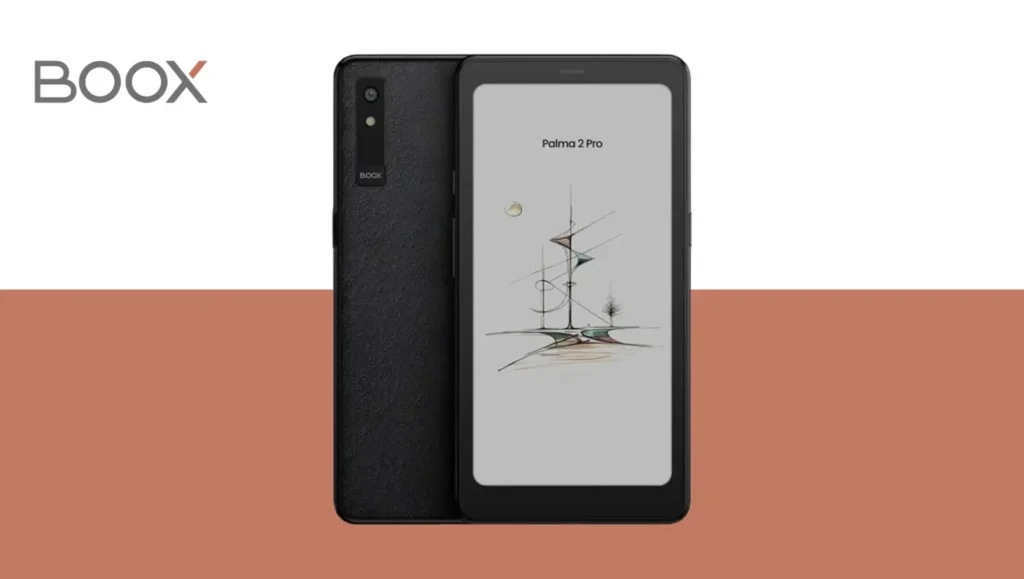
I’ve been testing the BOOX Palma 2 Pro for a few weeks, and it’s unlike any e-reader I’ve ever used. At $399.99, it’s definitely on the pricier side, but it’s more like a smartphone meets e-reader in the most innovative way possible.
The 6.13-inch Kaleido 3 color E Ink display fits perfectly in one hand—or even your pocket. With full Android 15 and access to the Google Play Store, you can install any reading app you want. The 128GB storage means I’ve got my entire digital library with me, everywhere I go.
Running full Android 15 with access to the Google Play Store changes everything. You can install Kindle, Kobo, Libby, or any reading app you prefer. Want to check emails or browse the web? It handles that too. The octa-core processor with 8GB of RAM keeps everything running smoothly, and the expandable storage (up to 2TB!) means unlimited reading material.
The Kaleido 3 color E Ink display adds a nice touch—book covers and illustrations look vibrant without the eye strain of traditional screens. The 300 ppi resolution for black-and-white text is crisp and comfortable for hours of reading.
| Feature | Specification |
|---|---|
| Price | $399.99 |
| Display | 6.13″ Kaleido 3 E Ink, 300 ppi (B&W) / 150 ppi (color) |
| Storage | 128GB (expandable to 2TB) |
| RAM | 8GB |
| Processor | Octa-core (2GHz) |
| Lighting | Adjustable dual-tone front light |
| Stylus Support | Yes (BOOX InkSense Plus, sold separately $45.99) |
| Battery | 3,950 mAh |
| Connectivity | Wi-Fi, Bluetooth 5.1, 4G/5G data |
| Special Features | Fingerprint sensor, 16MP camera, A-GPS |
- Ultimate portability in smartphone form factor
- Full Android 15 with Google Play Store access
- Color E Ink display with crisp text
- 4G/5G data support for on-the-go connectivity
- Excellent customization options
- Fingerprint sensor for quick unlocking
- Expandable storage up to 2TB
- Premium price point well above typical e-readers
- Small screen not ideal for PDFs or comics
- Stylus support feels less refined than dedicated note-taking devices
- Cannot make traditional cellular calls
- Thicker than a typical smartphone at 8.8mm
Pro Tip: Map the volume buttons to scroll text and customize the smart button for your most-used functions. I’ve set mine for quick access to my reading app, and it’s made the device feel incredibly personal and efficient!
The BOOX Palma 2 Pro is perfect for readers who want a distraction-minimized device that still offers smartphone-like connectivity. The E Ink display naturally discourages mindless scrolling through social media while keeping essential apps accessible. If you’re looking to reduce screen time but stay connected, or want the most portable e-reader on the market with serious specs, this is an excellent choice.
View on AmazonWhy Choose a Cheap E-Readers Over Tablets?
Let me tell you, as someone who’s been through the e-reader rodeo a few times, choosing a budget-friendly E-readers in 2026 is a no-brainer. I remember thinking I needed the fanciest tablet out there. Boy, was I wrong!
First off, let’s talk savings. I used to drop a small fortune on paperbacks every month. Now? I’m swimming in books without breaking the bank. These budget-friendly e-readers are a game-changer for bookworms like me.
But it’s not just about the money. Reading on a tablet is like trying to focus in a carnival. With a dedicated e-reader, it’s just you and your book. No distractions, no temptations. Trust me, your reading speed will thank you.
Here’s the kicker – these affordable e-readers aren’t clunky devices anymore. The tech has come a long way! Crisp text, adjustable lighting, and battery life that puts the Energizer Bunny to shame. You’re getting premium features without the premium price tag.
Don’t even get me started on the free and discounted e-books. It’s like a treasure hunt for book deals! I’ve scored bestsellers for pennies and discovered new authors without risking my lunch money.
Pro Tip: Look for e-readers with E Ink technology. It’s easier on the eyes for long reading sessions and works great in sunlight.
If you’re looking to enhance your e-reading experience further, check out E-Reader Accessories Every Reader Needs in 2026 for the best accessories to complement your device!
Let’s be real, though. You might miss that new book smell or the feeling of turning a physical page. But for the price and convenience? It’s a trade-off I’m happy to make.
The bottom line is that if you’re a reader on a budget or just someone who wants to declutter their life and focus on the joy of reading, budget-friendly E-readers are the way to go in 2026. It’s like having a library in your pocket without the late fees. Your wallet (and your bookshelf) will thank you!
Key Features to Look for in Cheap E-Readers
Alright, book lovers, let’s dive into what makes a budget-friendly e-reader worth your hard-earned cash. After fumbling through a few duds, I’ve learned a thing or two about spotting a gem in the budget e-reader market.
First up, screen type and size. Trust me, E Ink is your best friend here. I remember squinting at my first LCD e-reader like I was trying to decode ancient hieroglyphics. E Ink changed the game for me – it’s like reading an actual paper, minus the paper cuts. Aim for a 6-inch screen if you want that sweet spot between readability and portability.
Resolution is another biggie. You don’t want to feel like you’re reading through a foggy window, right? Look for at least 167 PPI (pixels per inch), but if you can snag 300 PPI without breaking the bank, your eyes will throw you a thank-you party.
Now, let’s talk lighting. Built-in front lights are a godsend for us night owls. I used to clip on those awkward book lights that would wake up my partner. Not cool. Front-lit e-readers let you read under the covers like a ninja.
Storage might seem boring, but it’s crucial. Most affordable e-readers offer 8GB, which is plenty unless you’re planning to download the entire Library of Congress. But if you’re a comic book fan or love image-heavy books, you might want to look for 16GB or more.
Battery life is where e-readers shine. We’re talking weeks, not hours. I once forgot my charger on a two-week vacation and still had juice left. Look for models advertising at least 4 weeks of battery life.
Here’s a quick comparison of some key features:
| Feature | Good | Better | Best |
|---|---|---|---|
| Screen | 6″ E Ink | 6-7″ E Ink | 7-8″ E Ink |
| Resolution | 167 PPI | 212 PPI | 300 PPI |
| Storage | 4GB | 8GB | 16GB+ |
| Battery Life | 2 weeks | 4 weeks | 6+ weeks |
Don’t forget about supported file formats. You don’t want to be stuck in one ecosystem. Look for e-readers that support common formats like EPUB, PDF, and MOBI.
Pro Tip: Check if the e-reader has Wi-Fi. It’s a lifesaver for downloading books on the go or syncing your reading progress across devices.
Lastly, don’t overlook build quality. A budget-friendly E-reader doesn’t have to feel cheap. Look for one with a comfortable grip and responsive page-turn buttons or touch screen.
Remember, finding the right e-reader is like finding the perfect book – it’s out there, and it’s worth the search. Happy reading, folks!
Getting the Most Out of Your Cheap Ebook Reader
So you’ve snagged one of the budget-friendly e-readers – nice move! Now let’s squeeze every drop of value out of that digital bookshelf.
First up, finding free and discounted e-books. It’s like a treasure hunt, and I’m your map! Check out Project Gutenberg for classics, and don’t sleep on BookBub for daily deals. Amazon and Kobo often have sales too – I’ve scored bestsellers for less than a coffee.
| Resource | Type of Books | Price Range |
|---|---|---|
| Project Gutenberg | Classics | Free |
| BookBub | Various | Free – Discounted |
| Amazon/Kobo Sales | Bestsellers | Discounted |
| Library Services | Various | Free (with membership) |
Maximizing battery life is key. I learned the hard way that leaving Wi-Fi on is a battery vampire. Turn it off when you’re not downloading books. Also, lower the brightness when possible – your battery (and eyes) will thank you.
Pro Tip: Most e-readers have an airplane mode. Use it to extend battery life dramatically!
Protecting your investment is crucial. I once dropped my naked e-reader and… let’s just say it wasn’t pretty. A good case is worth its weight in gold. Screen protectors are smart too – they’re cheaper to replace than a whole device.
Don’t forget about library borrowing services! OverDrive and Libby are game-changers. I’ve read dozens of books without spending a dime. Just need a library card and a bit of patience for popular titles.
Lastly, explore your e-reader’s features. Many have built-in dictionaries, note-taking capabilities, and customizable fonts. Play around – you might discover a feature that transforms your reading experience.
Remember, budget-friendly e-readers don’t mean a cheap experience. With these tips, you’ll be reading like royalty on a pauper’s budget!
Cheap E-Readers vs Tablets: Which Budget Ereader is Right for You?
Choosing between budget-friendly E-readers and tablets? Let’s break it down to help you make the best choice for your reading habits and lifestyle.
Reading Experience: E-readers shine here with their E-Ink displays. They’re easier on the eyes, especially for long reading sessions. I once tried reading a novel on my tablet at the beach – squinting city! E-readers, on the other hand, are like reading paper, even in bright sunlight.
Tablets offer color and backlit screens, great for magazines or comics. But for pure text? E-readers take the cake.
| Feature | E-Reader | Tablet |
|---|---|---|
| Display | E Ink (eye-friendly) | LCD/LED (vibrant, but can strain eyes) |
| Sunlight Readability | Excellent | Poor to Fair |
| Color | No (mostly) | Yes |
| Eye Strain | Low | Higher |
- Battery Life: E-readers are the marathon runners of the tech world. We’re talking weeks on a single charge. Tablets? You’ll be lucky to get through a day of heavy use.
- Multitasking: Tablets are the Swiss Army knives of devices. Read a book, check emails, watch a video – all in one gadget. E-readers are more like a comfy reading nook – focused, distraction-free, but limited in functionality.
- Price: budget-friendly e-readers typically range from $80-$150. Budget tablets start around $50 but can quickly climb over $200 for better performance.
Ultimately, it depends on your needs. Want a dedicated reading device with amazing battery life? Go for an e-reader. Need versatility and don’t mind charging more often? A tablet might be your best bet. Happy reading, whichever way you choose!