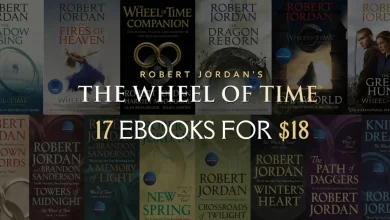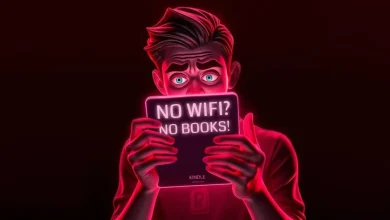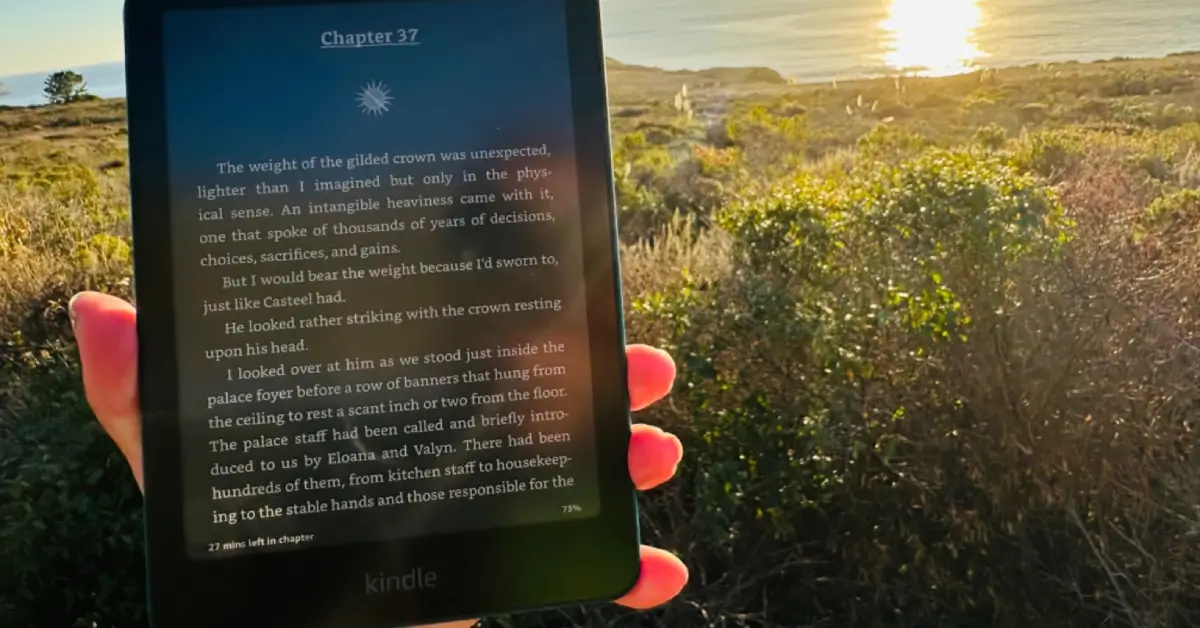
We independently review all recommendations. Purchases made through our links may earn us an affiliate commission. Here’s how it works.
New Kindle Jailbreak ‘WinterBreak’ Works on All Models and Firmware
Big news for Kindle users—there’s a new jailbreak in town, and it’s a total game-changer. It’s called WinterBreak, and according to folks over at MobileRead, this method works on pretty much every Kindle out there, no matter the firmware version. Yep, that includes even the latest models like the 2024 Kindle Colorsoft, even though Amazon hasn’t even dropped a software update for it yet.
What’s WinterBreak All About?
Jailbreaking a Kindle used to be a headache—lots of steps, lots of technical know-how. But WinterBreak? It simplifies the whole thing. All you need is:
- A PC
- A registered Kindle
- A WiFi connection
That’s it. No complicated processes, no intimidating coding skills required. It’s easy enough that even someone who’s never messed with a Kindle before can do it. Naturally, this has sparked a ton of interest among Kindle owners who’ve been itching for more control over their devices.
If you’re looking into other e-readers that offer similar customization, you might want to check out how the Onyx Boox Note Max compares in terms of functionality.
Why Jailbreak Your Kindle?
So, why go through the trouble of jailbreaking? Well, Amazon’s Kindles are great, but they come with some pretty frustrating restrictions. A jailbreak opens up a ton of possibilities, like:
- Installing alternative reading apps like KOReader, which supports EPUB and has way more formatting options than Amazon’s default app.
- Removing those annoying ads and lock-screen promotions. You already paid for the device—why should you have to pay extra just to get rid of ads?
For anyone who’s been annoyed by these limitations, WinterBreak is a golden opportunity to take back control. It also ties into a bigger conversation about device ownership—remember when Amazon locked people out of their accounts and they lost access to their purchased content? Yeah, not great.
Act Fast—Amazon Won’t Like This
Here’s the catch: Amazon isn’t going to just let this slide. They regularly push out firmware updates to patch vulnerabilities, so if you’re thinking about trying WinterBreak, you’ll want to act fast. Best move? Put your Kindle in Airplane Mode ASAP to stop automatic updates.
WinterBreak isn’t just about tweaking your Kindle—it’s about asserting control over a device you paid for. While it won’t magically turn your e-reader into a full-fledged tablet, it does remove some of the biggest pain points. If you’re on the fence about what features actually matter in an e-reader, take a look at this guide on unnecessary e-reader features you might want to skip.
For the full details and step-by-step instructions, you can check out the official WinterBreak Jailbreak guide.
Take Your Kindle to the Next Level
WinterBreak is shaking things up in the e-reader world. Whether you’re tired of Amazon’s restrictions or just want to explore new features, this jailbreak is an easy and accessible way to do it. But don’t wait too long—Amazon could patch this loophole any day now.
With new advancements in e-paper technology, like TCL’s NxtPaper 4.0, it’s clear that e-readers are evolving fast. The real question is: will companies let users have more freedom, or will they keep locking things down? For now, at least, WinterBreak gives Kindle users a real choice.