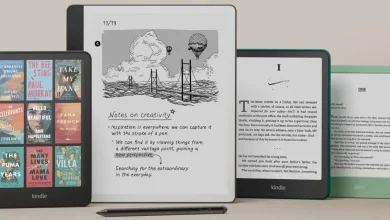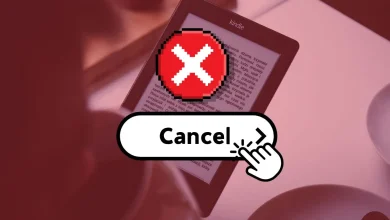Why Look for Alternatives?
Amazon has made it harder to download your purchased Kindle eBooks outside of their devices and apps. While some readers are abandoning Amazon entirely, others continue using it for exclusive content. Either way, having options is always good – especially ones that let you truly own your digital books and download eBooks for backup or use on different devices.
Top eBook Store Alternatives
Premium Full-Catalog Options
Kobo
The strongest Amazon competitor with a wide selection of books in Adobe EPUB format that you can download and back up. They even offer a Price Match Guarantee – find a better deal elsewhere (including Amazon) and get 10% back.
Google Play Books
An often overlooked option that provides downloadable Adobe EPUB format books. While their selection isn’t as extensive as others, they allow you to upload your own books and documents (similar to Amazon’s Send-to-Kindle feature).
eBooks.com
A veteran in the eBook space that doesn’t get much attention. They offer books in Adobe EPUB format and have their own reading app.
DRM-Free Specialists
Smashwords
Perfect for indie book lovers with nearly a million titles. Everything they sell is DRM-free, meaning you can load them onto your Kindle without any conversion hassle.
Baen Books
A sci-fi and fantasy specialist that sells all their eBooks DRM-free.
Budget-Friendly Alternatives
Libby
For U.S. readers, this free service lets you borrow eBooks from your local library and read them directly on your Kindle.
StoryBundle
Offers pay-what-you-want bundles of indie books that are DRM-free and Kindle-compatible.
Humble Bundle
Occasionally includes eBooks in their deals, though these are usually tied to Kobo and come with DRM. Still worth checking for bargains.
Best E-Readers for These Alternatives
If you want a low-cost e-reader that works well with these other eBook stores, here are some good options:
- Kobo Clara Colour: This is a cheap, full-color e-reader. It works with open formats, so it is a good option instead of Kindle.
- BOOX Palma 2 eReader: This e-reader is small and uses Android. You can install apps like Google Play Books and Libby on it.
- PocketBook eReaders: These e-readers are well-known for supporting many eBook formats, including DRM-free EPUBs from Smashwords and Baen Books.
Direct Purchasing Options
Some authors and publishers sell eBooks directly through their websites, cutting out the middleman. Always verify the format and restrictions before buying, as some publishers (like Simon & Schuster) only allow reading through their proprietary apps.
Stores to Avoid
Amazon isn’t alone in restricting access to purchased content. Apple has always kept their eBook ecosystem closed, and Barnes & Noble won’t let you download purchases outside of their apps or Nook devices. If you value the ability to back up your books, these stores should be avoided.
Dealing with DRM
Most stores protect their eBooks with Adobe DRM, requiring Adobe Digital Editions for downloading. Since Kindle doesn’t natively support this format, you’ll need to remove the DRM before converting to a Kindle-friendly format. Alternatively, Amazon’s Send-to-Kindle feature can automatically convert EPUBs.
Some publishers like Tor release their books DRM-free, allowing you to send them directly to your Kindle without additional steps.
Conclusion
With these alternatives, you have plenty of options for purchasing eBooks while maintaining control over your digital library. Happy reading!