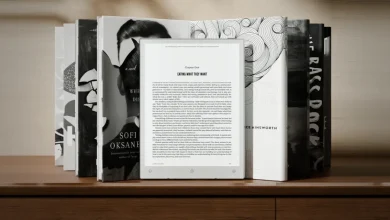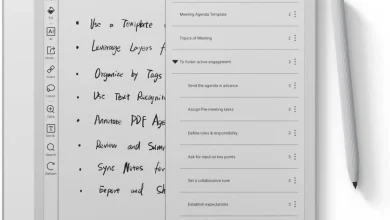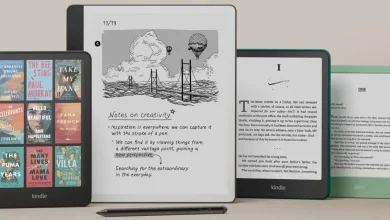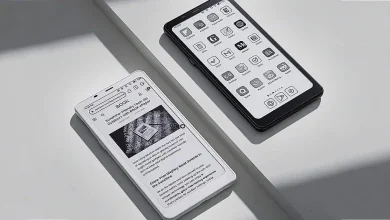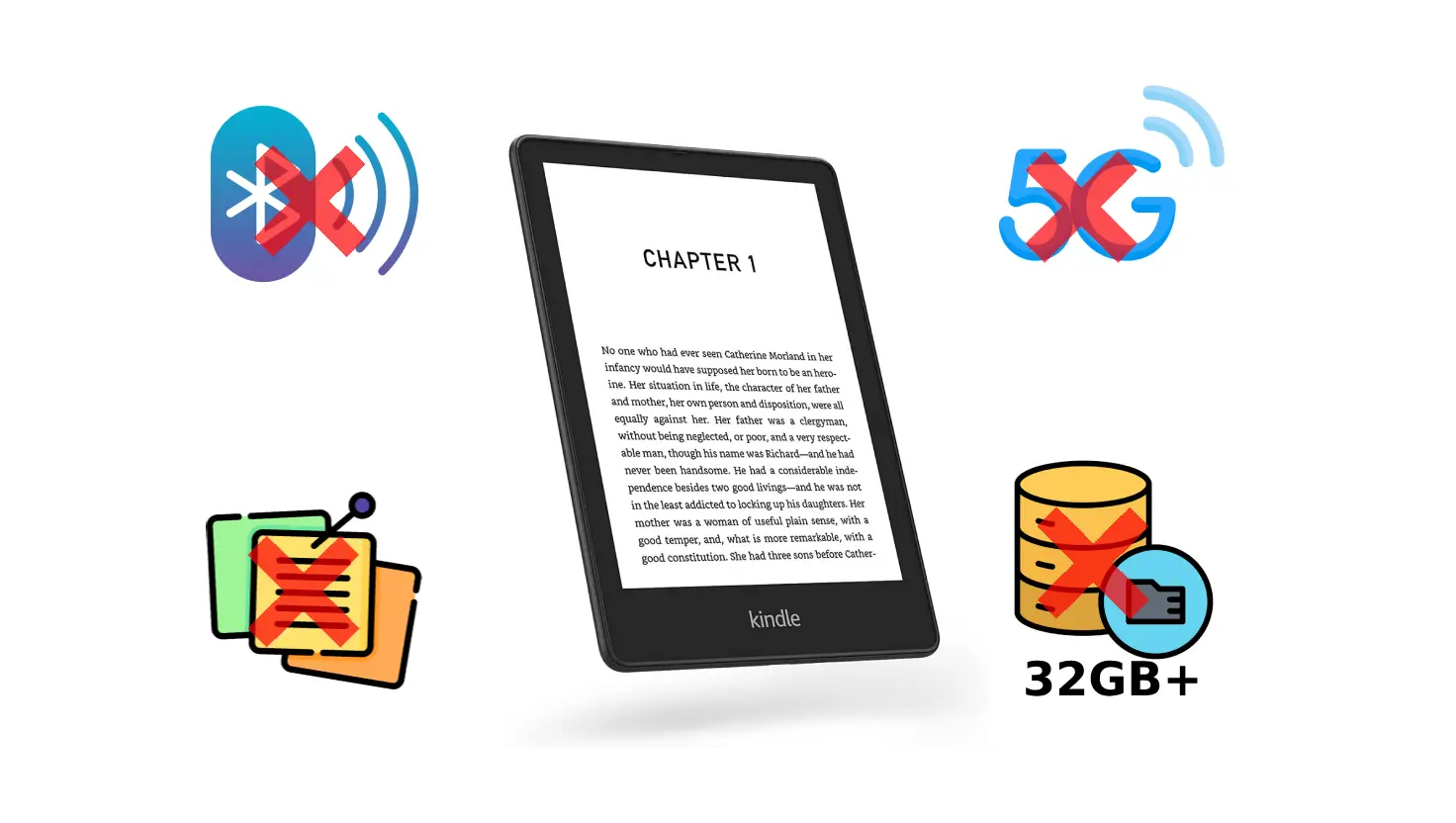
Thinking about getting an e-reader but don’t want to spend a fortune? You’re definitely not alone. With so many models out there, each packed with an overwhelming mix of features, it’s easy to wonder: do I really need all this stuff? Some upgrades sound impressive but don’t actually make much difference for most readers. And let’s be real—why pay extra for features you’ll probably never use?
Not every fancy e-reader upgrade is worth the extra cash. In this guide, we’ll break down which features you can skip, so you can make a smart choice without blowing your budget.
Hunting for an affordable e-reader that’s actually good? Check out our list of 7 Budget-Friendly E-Readers That Are Actually Good.
The Big Picture: Overhyped E-Reader Features
Let’s dive straight into some popular but unnecessary e-reader features:
Excessive Storage Space

Many e-readers boast storage capacities of 32GB or even higher, but do you really need that much? Most e-books are only a few megabytes in size, meaning an 8GB model can hold thousands of titles. Unless you’re loading graphic novels or audiobooks, oversized storage is an unnecessary e-reader feature that adds to the cost without delivering significant benefits.
Why Skip It: Paying extra for storage you’ll never use isn’t a smart investment.
Cellular Connectivity

While the idea of downloading books on the go via 4G or 5G connectivity sounds appealing, most readers rarely need this option. Wi-Fi is more than sufficient for downloading e-books, and it’s available almost everywhere. Cellular connectivity often comes with higher upfront costs and, in some cases, recurring data fees.
Smart Move: Opt for a Wi-Fi-only model and save money for your e-book collection instead.
Over-the-Top Software Tools

Features like advanced note-taking, document syncing, and collaboration tools may seem attractive, but they’re often underused by casual readers. Most users find these unnecessary e-reader features clunky and prefer simpler functionality for highlighting and bookmarking.
Practical Insight: If you need advanced tools, a tablet might be a better investment. Stick to basic software for e-readers.
Digging Deeper: Why These Features Are Overrated
Extreme Waterproofing
Waterproofing is great for peace of mind, but high-level IP certifications are overkill unless you’re reading in extreme conditions. A splash-resistant model is more than enough for casual readers who don’t plan on reading underwater.
Luxury Display Features
Some e-readers promote extra-high resolutions (beyond 300 PPI) or color temperature adjustments. While these sound impressive, the difference is barely noticeable for most users. Standard e-ink displays already offer sharp, comfortable reading experiences.
Premium Materials
Metal casings and glass screens may look sleek, but they add weight and cost without improving functionality. Durable plastic is lighter, cheaper, and just as effective.
Smart E-Reader Buying Tips

Thinking about getting an e-reader? That’s exciting! But before you click that “Buy Now” button, let’s talk about what actually matters so you don’t end up paying for features you’ll never use.
- Stick to the Basics: You don’t need all the bells and whistles. A sharp e-ink display, long battery life, and enough storage for your books—that’s what really counts.
- Think About How You’ll Use It: Do you mostly read at home? Need something lightweight for travel? Your reading habits should guide your decision.
- Don’t Get Sucked in by Extras: Some features seem cool but don’t actually make reading any better. If you won’t use it, skip it.
Final Thoughts
You don’t have to spend a fortune to get a great e-reader. Forget the unnecessary add-ons like extra-large storage, cellular connectivity, or features you’ll never touch. Stick to the essentials, and you’ll get a fantastic device without the extra cost.
Need help choosing? Check out 7 Budget-Friendly E-Readers That Are Actually Good.